迅雷快傳是一款文件分享工具,支持網(wǎng)頁版離線下載直接加入離線任務(wù),單任務(wù)下載十分方便,但是多個文件下載起來就很麻煩了。這里提供一個解決迅雷快傳“只支持單任務(wù)離線下載”的破解方法。
使用的工具有:Firefox瀏覽器 + Scratchpad(開始菜單Web Developer里)
1、第一步:打開迅雷快傳下載頁面;
2、Shift+F4打開代碼片段速記器(Web Developer);
3、填寫如下代碼:
/*
* This is a JavaScript Scratchpad.
*
* Enter some JavaScript, then Right Click or choose from the Execute Menu:
* 1. Run to evaluate the selected text,
* 2. Inspect to bring up an Object Inspector on the result, or,
* 3. Display to insert the result in a comment after the selection.
*/
var urls = ''
$('a.file_name').each(function(){
urls += $(this).attr('href') + '
';
});
//$('<textarea>' + urls + '</textarea>').appendTo('body');
var _body = document.body || document.documentElement;
_body.innerHTML =('<textarea style="width:100%;" rows="10">' + urls + '</textarea>');
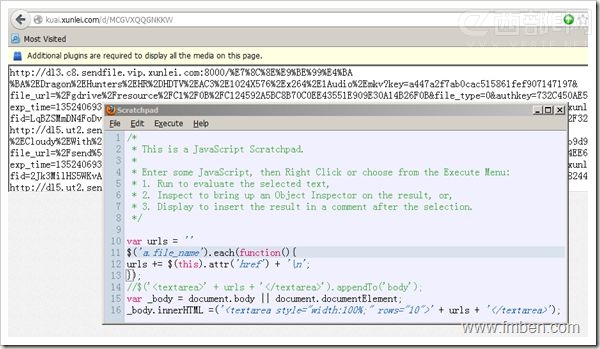
4、執(zhí)行->運行,即可獲取該頁面的所有迅雷快傳資源下載純文本地址。
